Intro
Losing a picture on WhatsApp can be frustrating, especially when it’s important. Whether you accidentally deleted it or it got lost during a phone reset.
There’s a good chance you can recover it. Don’t worry, it’s easier than you think! In this guide, we’ll show you simple ways to get back your deleted WhatsApp pictures.
We’ve got you covered from checking your phone’s gallery to restoring from backups. So, if you want to see those precious memories again, just keep reading – you’ll have your pictures back in no time.
In This Post You Will Be Able Restore Lost Pictures from WhatsApp
How to Recover Deleted Pictures from WhatsApp?

Losing photos or videos from WhatsApp can be frustrating, especially if they hold sentimental or important memories. However, there are multiple ways to recover deleted WhatsApp photos and videos, depending on your device and backup settings. Let’s go through some simple solutions to help you get your media back!
How Do WhatsApp Videos Get Lost?
WhatsApp videos can get lost for various reasons, such as:
Accidental deletion: Sometimes we delete messages or media by mistake.
Storage issues: If your phone runs out of space, WhatsApp may automatically delete older files.
App errors: Occasionally, WhatsApp may have bugs or glitches that cause files to disappear.
Unsuccessful backups: If your backup didn’t work correctly, your videos might not restore properly.
Android: How to Recover WhatsApp Videos on Android Phone?
There are several ways to recover deleted WhatsApp videos on Android. Let’s look at some simple solutions.
Solution 1. Restore Lost Pictures from WhatsApp And Videos Using Local Backup
WhatsApp automatically makes daily backups on your phone’s local storage. If the video you deleted is within the backup period, you can easily restore it.

Steps
1. Uninstall WhatsApp from your phone.
2. Reinstall WhatsApp from the Google Play Store.
3. Open WhatsApp and verify your phone number.
4. When prompted, tap “Restore” to restore your chats and media from the local backup.
Note: This will only work if the video was saved before the last local backup.
Solution 2. Recover Deleted WhatsApp Videos Using Google Drive Backup
If you’ve been using Google Drive to back up your WhatsApp data, you can restore deleted videos from your cloud backup.
Steps
1. Uninstall WhatsApp from your phone.
2. Reinstall WhatsApp from the Google Play Store.
3. Open WhatsApp and verify your phone number.
4. When prompted, tap “Restore” to restore from your Google Drive backup.
Note: Make sure your Google Drive backup includes the media you want to recover.
Solution 3. How to Recover Deleted WhatsApp Videos Using Android Gallery
Sometimes WhatsApp videos may still be in your phone’s gallery, even if they’re deleted from the WhatsApp app.
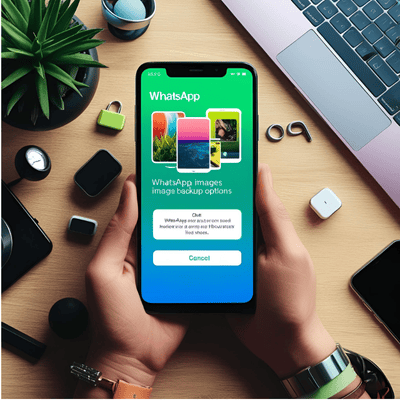
Steps
1. Open your phone’s Gallery app.
2. Check the “WhatsApp” folder in your gallery.
3. If you find the deleted video, simply tap on it to view or restore it.
How to Recover WhatsApp Images That Were Saved Automatically
WhatsApp usually saves media files automatically to your phone’s storage. If you’ve lost an image, check the following options:
Gallery: Check your phone’s gallery for WhatsApp images.
File Manage:: Open the File Manager app and search for “WhatsApp” in the internal storage or SD card.
How to Recover WhatsApp Images From a Chat Partner
If you’ve lost a picture and it was sent to you via WhatsApp, ask your chat partner to resend the image. This is the easiest way to recover the photo.
How to Restore Deleted Photos From a WhatsApp Backup
You can restore photos from a WhatsApp backup. If you have a Google Drive or iCloud backup, you can restore all your deleted media.
Steps:
1. Uninstall WhatsApp.
2. Reinstall WhatsApp from your app store.
3. Verify your number and restore from your most recent backup.
How to Recover Deleted WhatsApp Photos From Your Phone’s Storage (Android Only)
If you didn’t back up your WhatsApp photos but they’re still in your phone’s storage, you may be able to recover them using recovery software.
Steps
1. Download a file recovery tool like Dr. Fone or DiskDigger.
2. Connect your phone to your computer.
3. Scan your phone for deleted files and recover your WhatsApp photos.
iPhone: How to Recover WhatsApp Videos on iPhone?
If you are using an iPhone, you have several ways to recover deleted WhatsApp videos.
Solution 1. Restore Deleted WhatsApp Videos from Recently Deleted Folder
iPhones have a “Recently Deleted” folder where deleted media stays for 30 days.

Steps
1. Open the Photos app.
2. Go to the “Albums” tab and find the “Recently Deleted” album.
3. Look for your deleted WhatsApp video and tap “Recover.”
Solution 2. Using iCloud Photos
If you’ve backed up your WhatsApp media to iCloud, you can restore the videos directly from iCloud Photos.
Steps
1. Go to your iPhone’s Settings app.
2. Tap your name, then iCloud > Photos.
3. Enable “iCloud Photos” to restore your WhatsApp videos from iCloud.
Solution 3. Restore WhatsApp Videos from iTunes Backup
If you regularly back up your iPhone to iTunes, you can restore the deleted videos using an iTunes backup.
Steps
1. Connect your iPhone to your computer and open iTunes.
2. Select your device and choose “Restore Backup.”
3. Pick a backup that contains the deleted videos and click “Restore.”
How to Restore Deleted Photos From WhatsApp Backup
If you’ve set up WhatsApp backup, restoring deleted photos is easy. Just follow these steps for Android or iPhone based on your device:
1. Uninstall WhatsApp from your phone.
2. Reinstall WhatsApp from the app store.
3. When prompted, select “Restore” from your cloud or local backup.
How to Recover Deleted WhatsApp Photos Without Backup
If you didn’t back up your photos, recovery is a bit more complicated. However, you can try some tools to retrieve them from your phone’s storage.
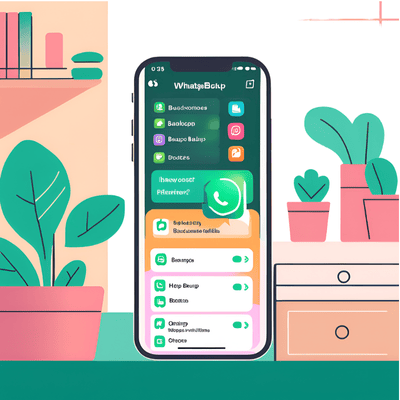
Steps
1. Use Android or iOS recovery tools (e.g., Dr. Fone or iMobie PhoneRescue).
2. Scan your device for deleted WhatsApp media and restore it.
How to Recover Deleted Photos from WhatsApp on Android Without Backup:
If you don’t have a backup, using recovery software is your best chance. Here’s how you can try:
Steps
1. Download a recovery tool (e.g., Dr. Fone, EaseUS).
2. Install the tool on your computer and connect your Android device.
3. Select “Recover WhatsApp photos” and start the scan.
4. Once the scan is complete, recover your deleted media.
Now you know how to recover deleted WhatsApp pictures and videos on both Android and iPhone. Whether you have a backup or not, there are always options available to get your precious media back.
Faqs
1.How can I recover deleted WhatsApp photos?
You can restore deleted WhatsApp photos by checking your phone’s gallery, using a backup (Google Drive or iCloud), or using file recovery apps.
2.Can I recover WhatsApp videos without a backup?
Yes, you can try using file recovery software like Dr. Fone or DiskDigger to recover WhatsApp videos from your phone’s storage.
3.How do I restore deleted WhatsApp photos from Google Drive?
Uninstall WhatsApp, reinstall it, and choose the “Restore” option during setup to recover photos from your Google Drive backup.
4.Where are my deleted WhatsApp photos stored?
Deleted WhatsApp photos might still be in your phone’s gallery, local storage, or the “Recently Deleted” folder on iPhone.
5.Can I recover WhatsApp photos from a chat partner?
Yes, if the photos were sent to you, ask your chat partner to resend them, as they will still have the media on their end.
Summery
Losing photos and videos on WhatsApp can be incredibly frustrating, but as we’ve seen, there are multiple ways to recover them. Whether your media was lost due to accidental deletion, storage issues, or app errors, there are a variety of solutions available depending on your device and backup settings. From checking your phone’s gallery to using cloud backups like Google Drive and iCloud, you can easily restore deleted WhatsApp photos and videos.
For Android users, tools like local backups and file recovery apps can help, while iPhone users have the option of utilizing iCloud and iTunes backups. In cases where no backup exists, third-party recovery tools can be your lifesaver. Remember, you don’t have to give up on your precious memories just because they were deleted.
By following the simple steps outlined in this guide, you can retrieve your WhatsApp photos and videos, ensuring that your cherished moments are never lost for good. So, whether you’re looking to restore a photo from a friend or recover deleted media, there are plenty of methods at your disposal.

